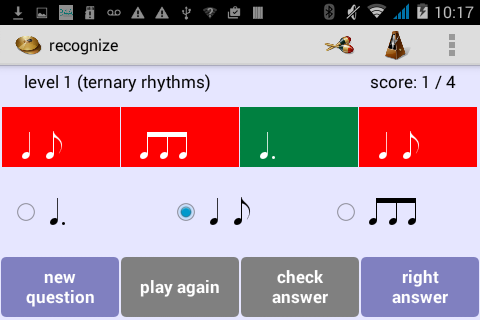Music, rhythm workshop 1.17
Free Version
Publisher Description
Two modes are available: "explore" mode and "recognize" mode. The "explore" mode allows you to write a rhythm using the available motifs in the selected level and listen to it. This is useful when you do not know how to play a written rhythm ,or when you want to learn rhythm by composing your own phrases, in an active learning approach.
In "recognize" mode a short rhythmic phrase is played and you have to write it (this is called a rhythm dictation in conventional music pedagogy). If you answer at least to five phrases and you have a score higher than 75%, the next level is unlocked.
LITE VERSION LIMITATIONS
- Only five levels are available in binary rhythms and three in ternary rhythms.
- It is not possible to modify the instrument or the tempo.
FULL VERSION ( "Full version" button in main screen)
- Access to all levels (16 in binary rhythms and 12 in ternary rhythms).
- It is possible to modify the tempo and the instrument.
KNOWN BUGS
- This app uses a custom font to display rhythm notation. Android 5.0 (Lollipop) fails to display custom fonts. There is nothing I can do for it, as it is due to an Android bug. If you use Android 5.0, you can upgrade to a later Android version, in order to use this app.
About Music, rhythm workshop
Music, rhythm workshop is a free app for Android published in the Audio File Players list of apps, part of Audio & Multimedia.
The company that develops Music, rhythm workshop is essential apps. The latest version released by its developer is 1.17.
To install Music, rhythm workshop on your Android device, just click the green Continue To App button above to start the installation process. The app is listed on our website since 2016-12-22 and was downloaded 17 times. We have already checked if the download link is safe, however for your own protection we recommend that you scan the downloaded app with your antivirus. Your antivirus may detect the Music, rhythm workshop as malware as malware if the download link to essentialapps.rhythmlite is broken.
How to install Music, rhythm workshop on your Android device:
- Click on the Continue To App button on our website. This will redirect you to Google Play.
- Once the Music, rhythm workshop is shown in the Google Play listing of your Android device, you can start its download and installation. Tap on the Install button located below the search bar and to the right of the app icon.
- A pop-up window with the permissions required by Music, rhythm workshop will be shown. Click on Accept to continue the process.
- Music, rhythm workshop will be downloaded onto your device, displaying a progress. Once the download completes, the installation will start and you'll get a notification after the installation is finished.